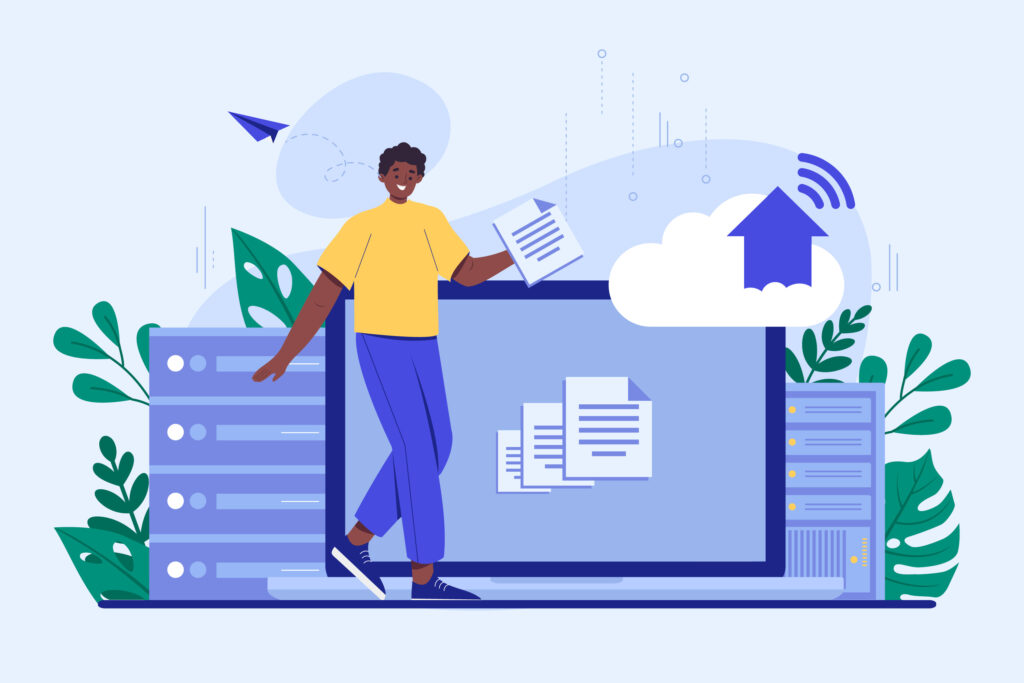Managing contracts efficiently is crucial for businesses of all sizes. While SharePoint offers robust capabilities for document management and collaboration, dedicated Contract Lifecycle Management (CLM) software provides specialized features tailored specifically for the complexities of contract management. This article explores the benefits of using SharePoint for contract management and compares it with the advantages offered by CLM tools, helping you determine the best solution for your organization.
What is SharePoint and Its Usage in Contract Management?
SharePoint is a web-based collaboration platform developed by Microsoft, designed to facilitate content management, document storage, and team collaboration within organizations. In the context of contract management, SharePoint serves as a centralized repository where all contract documents can be stored securely, ensuring easy access and organization. Its robust features like version control, workflow automation, and granular permission settings enable teams to collaborate efficiently, streamline approval processes, and maintain comprehensive records of contract modifications. By leveraging SharePoint’s capabilities, businesses can improve contract visibility, enhance compliance, and reduce administrative overhead associated with managing contracts.
Benefits of Using SharePoint for Contracts
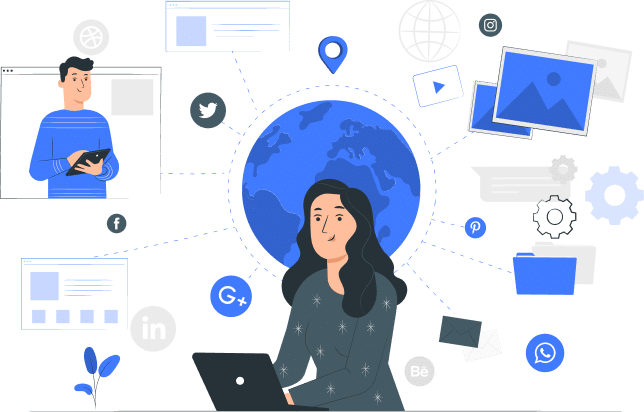
SharePoint offers a powerful platform to manage your contracts, boosting efficiency and organization. Here’s how:
- Centralized Repository: Ditch scattered emails and folders. Store all contracts, from NDAs to vendor agreements, in a single, secure location. Everyone has access to the latest versions, eliminating confusion and wasted time searching.
- Simplified Collaboration: Foster teamwork. Assign permissions, allowing internal and external parties to review, edit, and approve contracts within SharePoint. Streamline negotiation processes and keep everyone on the same page.
- Enhanced Workflow Automation: Automate repetitive tasks. Set up workflows for approvals, reminders for renewals, and notifications for expiring contracts. This ensures deadlines are met and prevents missed opportunities.
- Robust Search Functionality: Find what you need fast. SharePoint’s powerful search lets you locate specific contracts by keywords, parties involved, or dates. No more digging through endless folders.
- Improved Version Control: Never lose track of changes. SharePoint automatically tracks all versions of a contract, allowing you to revert to a previous version if needed. This ensures transparency and accountability throughout the lifecycle.
- Enhanced Security: Protect sensitive information. SharePoint offers granular permission controls, restricting access to authorized personnel only. Plus, built-in features ensure data security and compliance.
By leveraging SharePoint, you can streamline contract management, improve collaboration, and gain better control over your agreements.
Related Article: Level Up Your Legal Operations: 6 Tips To Legal Efficiency
Setting Up SharePoint for Contract Management
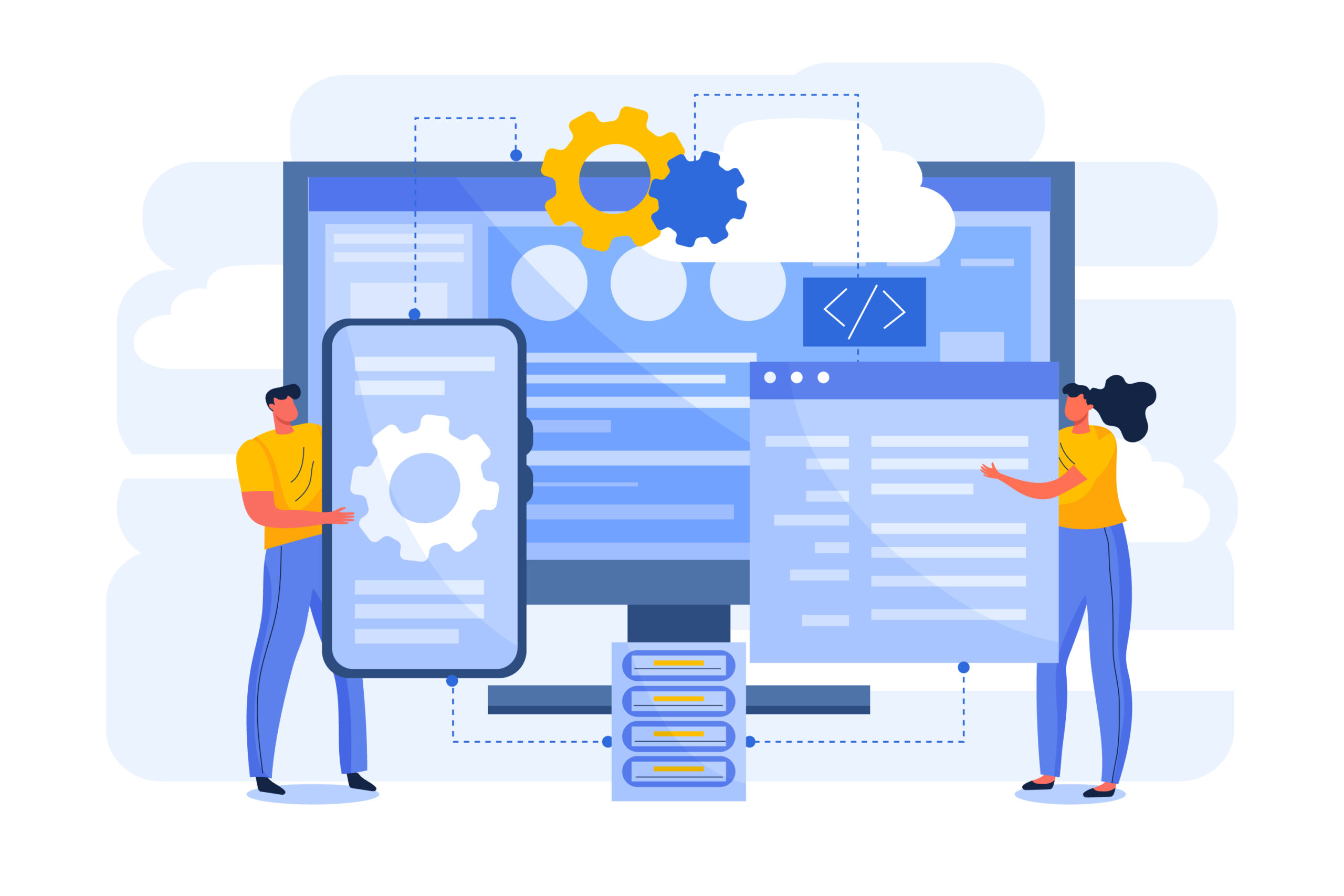
SharePoint can be your central hub for efficient contract management. Here’s a quick guide to get you started:
- Structure your library: Create a document library for contracts. Use folders to categorize contracts by type (e.g., NDA, vendor agreements).
- Metadata magic: Add custom columns to capture key details like client name, contract value, and expiration date. This allows for easy filtering and searching.
- Templates for efficiency: Utilize pre-built contract templates or store your own for consistent formatting and faster creation.
- Version control keeps track: Enable versioning to maintain a history of changes made to each contract, ensuring transparency and easy rollbacks if needed.
- Workflow wonders: Design workflows to automate repetitive tasks like contract approvals and renewals, saving you valuable time.
Bonus: Consider using the pre-built “Contracts Management” team site template in SharePoint for a head start, complete with pre-configured elements for managing the contract lifecycle.
By implementing these steps, you’ll have a well-organized and automated system for managing your contracts within SharePoint.
Related Article: How To Accelerate Contract Review Process? An Effective Guide
Organizing Contracts with Metadata
Imagine a world where finding key details in your contracts doesn’t require sifting through mountains of legalese. Enter contract metadata, the secret weapon for organizing your agreements.
Metadata is simply “data about data” – in this case, information about your contracts. By tagging contracts with relevant details like:
- Parties Involved: Company names, contact information
- Contract Type: Sales agreement, NDA, etc.
- Key Dates: Start date, renewal option, termination clause
- Financial Terms: Contract value, payment schedules
You unlock a treasure trove of benefits:
- Effortless Search: Find specific contracts in seconds by filtering on metadata.
- Instant Insights: Gain a quick overview of contract obligations without line-by-line reads.
- Streamlined Workflows: Automate tasks based on metadata, like expiring contract reminders.
Building a Better System:
- Define Your Needs: Identify the information most crucial for your organization.
- Standardize Your Approach: Create consistent metadata fields for all contracts.
- Embrace Technology: Consider contract lifecycle management (CLM) software for automated metadata capture and powerful search functionalities.
By harnessing the power of metadata, you can transform your contract collection from a disorganized mess into a well-oiled machine, saving time, boosting efficiency, and giving you back control.
Leveraging Version Control
SharePoint offers a robust version control system, a hidden gem for collaborative document management. This feature tracks changes to documents and lists, ensuring everyone works on the latest version and recovers lost edits if needed.
Benefits:
- Smoother Collaboration: Version history eliminates confusion about the most current version, preventing wasted effort on outdated drafts.
- Change Tracking: See exactly who made edits and when. This offers valuable audit trails and insights into document evolution.
- Safety Net: Accidentally overwrite a crucial edit? No problem! Restore previous versions with ease.
Configuration:
Enabling version control is a breeze. Access the library settings and navigate to “Versioning settings.” Here you can choose to track major revisions requiring approval or minor edits for more frequent updates. You can also define how many versions to retain for storage optimization.
Leveraging Version Control Effectively:
- Communicate clearly: Inform teams about versioning and how to utilize the version history for optimal collaboration.
- Define Versioning Rules: Establish guidelines for when to create major versions (e.g., project milestones) to maintain organization.
- Regular Reviews: Encourage periodic reviews of version history to track progress and identify potential issues.
By utilizing SharePoint’s version control effectively, you can streamline collaboration, safeguard your work, and ensure a clear audit trail for your documents.
Related Article: Contractual Liability: A Comprehensive Guide
Streamlining Approvals with Workflows

Tired of sluggish approvals bogging down your team? SharePoint workflows can be your secret weapon! These automated mini-programs take the reins, transforming your approval process from a slow crawl to a smooth sprint.
Here’s how workflows streamline approvals:
- Automated Routing: Ditch the manual handoffs. Workflows automatically send documents or items to designated approvers, ensuring nothing gets lost in the shuffle.
- Clear Visibility: Everyone stays informed. Approvers receive notifications and can track the progress of the request in real time.
- Consistent Decisions: Standardize your process. Workflows can enforce specific approval steps, reducing errors and ensuring everyone follows the same path.
- Reduced Bottlenecks: No more waiting games. Parallel approval for certain documents can speed things up by getting multiple approvals happening simultaneously.
- Effortless Tracking: Ditch the chase. Workflows provide a clear history of approvals, making it easy to see who approved what and when.
Bonus Tip: Leverage Power Automate for even more powerful workflows. This Microsoft tool lets you design custom workflows with features like dynamic approvals and conditional branching, making your approval process truly sing. By implementing SharePoint workflows, you can free your team from tedious tasks and keep your approvals flowing smoothly.
Creating Contract Templates
SharePoint offers a robust solution for managing contracts. Here’s how to create templates to save time and ensure consistency:
Utilize Built-in Options: Microsoft offers a pre-built “Contracts Management” team site template. This provides templates for common contracts (NDAs, service agreements) and functionalities like request tracking and metadata extraction using an AI-powered algorithm.
Craft Custom Templates:
- Document Libraries: Create document libraries for various contract types.
- Content Types: Define content types within libraries to specify required information like parties involved, contract value, and expiration dates.
- Preformatted Text: Include pre-populated sections with bracketed placeholders for details to be filled in later.
Leverage Power Automate: Automate workflows to trigger upon contract creation, sending them for e-signatures or notifying relevant personnel.
Benefits:
- Standardization: Ensure consistent contract formats across your organization.
- Efficiency: Reduce time spent drafting repetitive clauses and agreements.
- Organization: Maintain a centralized location for all contract templates and signed documents.
- Remember: While SharePoint offers great tools, consulting with legal counsel is crucial before finalizing any contract template.
Related Article: 10 Tips For Contract Negotiation : Strategies Toward Success
Integration with Other Microsoft 365 Tools
SharePoint shines as a central hub within Microsoft 365, seamlessly integrating with other key tools to boost teamwork and productivity. Here’s how:
- Real-time document editing: Forget email attachments and version control headaches. SharePoint integrates with Word, Excel, and PowerPoint, allowing multiple users to edit documents simultaneously. Updates happen in real time, ensuring everyone has the latest version.
- Streamlined communication: It connects with Teams and Outlook, enabling easy sharing of documents, tasks, and calendars directly within project sites. Discussions can flow seamlessly, keeping everyone on the same page.
- Data visualization: Import data from Excel into SharePoint for interactive dashboards and reports. This allows for clear data analysis and informed decision-making, all within the familiar interface.
- Centralized knowledge base: Leverage SharePoint as a repository for company policies, training materials, and other critical documents. Integration with Microsoft Search ensures everyone can quickly find the information they need.
This tight integration between SharePoint and other Microsoft 365 tools fosters a collaborative work environment, eliminates information silos, and empowers teams to achieve more.
Security and Permissions

SharePoint offers a robust permission system to manage who can access and interact with your content. Understanding these controls is vital for maintaining data security and collaboration efficiency.
- Permission Levels: It uses predefined permission levels like “Edit” or “View” that bundle specific permissions for various user roles. Assigning these levels to users or groups simplifies access control.
- Inheritance and Breaking Inheritance: Permissions are inherited by default, meaning child items (like subfolders) inherit permissions from their parent site. You can break inheritance to grant unique permissions to specific items.
- Customizing Permissions: Granular control is possible. You can create custom permission levels or modify existing ones to grant specific access needs.
- Sharing and Permissions: It allows the sharing of content with external users. You can define permission levels for external guests, ensuring they have appropriate access.
- Security Groups: Utilize security groups to manage permissions for large user sets. Adding users to a group grants them the assigned permissions across relevant SharePoint objects.
- Permissions Management: Permissions can be managed at different levels: site collection, site, list/library, and individual items/documents. This granular approach ensures control over access to various components.
By effectively using SharePoint’s security and permissions features, you can create a secure environment for collaboration while ensuring users have the necessary access to be productive.
Related Article: Best Contract Management Software: Top 10 CLM In 2024
Why Manage Contracts Using a CLM Tool and Not Microsoft SharePoint?

When it comes to managing business contracts, both Contract Management Software and Microsoft SharePoint have their strengths. However, a dedicated CLM tool often provides a more comprehensive solution. Here’s why:
Key Features of CLM Tools
- Central Repository: CLM tools offer a centralized contract repository specifically designed for contract storage and management. This ensures that all contract documents and related documents are organized and easily accessible.
- Contract Lifecycle Management: CLM tools manage every stage of the contract lifecycle, from creation to renewal, ensuring that all steps are tracked and monitored effectively.
- Automatic Alerts: With CLM tools, contract managers receive automatic alerts for important dates and milestones, helping to avoid missed deadlines and ensuring timely actions.
- Advanced Analytics: CLM solutions provide robust analytics features that give insights into contract performance and compliance, which are critical for strategic decision-making.
- Integration with Other Tools: Many CLM tools integrate seamlessly with other business applications like DocuSign and Salesforce, streamlining contract management workflows.
- Enhanced Security Measures: CLM tools often come with advanced security measures and compliance features tailored specifically for sensitive contract data, ensuring better protection against unauthorized access.
Limitations of Using SharePoint for Contract Management
While Microsoft SharePoint offers a powerful platform with useful features, it has limitations when it comes to contract management:
- Basic Contract Repository: SharePoint contract management can serve as a central repository, but it lacks the specialized contract storage capabilities and organization features of a CLM tool.
- Manual Contract Lifecycle Management: SharePoint requires more manual effort to manage the life cycle of contracts, including creating workflows and setting up alerts.
- Limited Automation: Although SharePoint features include workflow automation, these require more configuration and lack the sophisticated, out-of-the-box automation found in CLM tools.
- Basic Analytics: SharePoint’s analytics capabilities are not as advanced as those in dedicated CLM tools, which can limit the insights available to contract managers.
- Security and Compliance: SharePoint offers robust security measures, especially when integrated with Active Directory, but may require more customization to meet specific compliance requirements.
Why Businesses of All Sizes Benefit from CLM Tools

- Scalability: CLM tools are designed to scale with businesses of all sizes, providing consistent performance and features regardless of the number of contracts managed.
- Ease of Use for New Users: CLM tools often feature user-friendly interfaces and require less training for new users compared to setting up and managing SharePoint contract management systems.
- Comprehensive Contract Management Solution: CLM tools offer a comprehensive contract management solution that includes all necessary features in one package, reducing the need for multiple platforms and integrations.
When to Use SharePoint for Contract Management
Despite the advantages of CLM tools, there are scenarios where SharePoint is a viable option:
- Integrated Microsoft Office Environment: For organizations deeply integrated with Microsoft Office and Microsoft Word, SharePoint provides seamless integration and collaboration capabilities.
- Customizable SharePoint Platform: Businesses that require a highly customizable platform may benefit from the flexibility of SharePoint Online and the broader Microsoft SharePoint ecosystem.
- Familiarity for Team Members: For teams already familiar with SharePoint features and the SharePoint platform, setting up a SharePoint contract management system can be a practical choice.
FAQ
1. Is SharePoint a good tool for managing contracts?
SharePoint can be a good choice for basic contract management. It excels at document storage, version control, and workflow automation, streamlining contract lifecycles.
2. What are the benefits of using SharePoint for contracts?
- Centralized storage: Keeps all contracts in one place for easy access and retrieval.
- Improved organization: Metadata helps categorize contracts for efficient searching and filtering.
- Version control: Tracks changes made to contracts, allowing easy identification of revisions.
- Automated workflows: Streamlines approvals, renewals, and other contract processes.
3. How do I set up SharePoint for contract management?
- Create a dedicated SharePoint site or use an existing one.
- Designate document libraries for storing contracts.
- Create custom metadata columns to track key contract details (e.g., vendor, expiry date).
- Build workflows to automate approval processes and reminders.
4. Can SharePoint handle complex contracts?
For highly complex contracts, dedicated contract management software might be better suited due to its advanced features and functionalities.
5. What about security when storing contracts in SharePoint?
SharePoint offers robust permission settings. You can control who can view, edit, and delete contracts, ensuring information security.
6. How can I improve the search functionality for contracts?
Utilize relevant keywords in file names and metadata. Implement SharePoint’s faceted search for filtering by specific criteria.
7. Can I collaborate with others on contracts within SharePoint?
Yes, SharePoint facilitates collaboration. You can share documents, assign tasks, and hold discussions within the platform.
Conclusion
Both SharePoint and CLM tools have their merits in contract management. SharePoint excels in document storage, collaboration, and integration with Microsoft Office, making it a solid choice for many organizations. However, for businesses seeking advanced features like comprehensive lifecycle management, automated alerts, and sophisticated analytics, CLM tools offer a more specialized solution. By evaluating the unique needs of your organization, you can choose the right platform to streamline contract management, improve efficiency, and ensure better control over your business agreements.