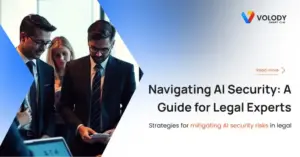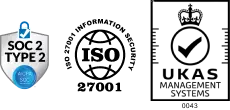Managing contracts requires constant attention to detail, organization, and accuracy. While there are various contract management software options available in the market, Spreadsheets are still widely used for contract management. In this article, we will explore how an Excel spreadsheet for contract management can be used to effectively manage agreements and provide you with some best practices for doing so. We will cover how to structure your Excel spreadsheet for contract management, establish naming conventions, use formulas & functions, & create an effective template for contracting operations. We will also discuss the limitations of using Excel spreadsheet for contract management & alternative solutions like CLM software.
Why use an Excel spreadsheet for contract management?
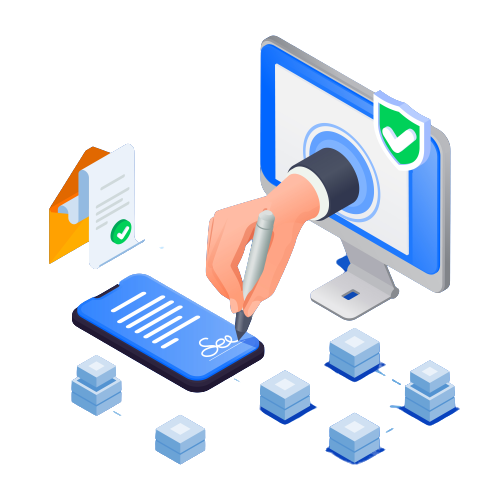
An Excel spreadsheet is a popular choice among professionals for contract management due to its versatility and familiarity. It allows for easy organization, tracking, and analysis of agreements in a familiar spreadsheet format. Additionally, Microsoft Excel provides customizable features and formulas that can be tailored to specific contracting needs. Using Excel also eliminates the need for specialized software, making it a cost-effective solution for many businesses. The tool allows business teams to draft, negotiate, execute, and track agreements from its familiar interface.
Benefits of Excel Spreadsheet for contract management

The benefits of using Excel spreadsheet for contract management include:
1. Familiarity
Excel is a popular tool used by professionals globally, with over a billion Microsoft Office users. Its widespread use makes it easier for teams to collaborate and share agreement information seamlessly. The familiarity of the software also means that training and onboarding new team members becomes more straightforward. With its user-friendly interface and extensive functionality, Excel is a go-to choice for many businesses.
2. Easy organization
Spreadsheets offer a systematic means of organizing and tracking documents, simplifying the process of searching, filtering, and sorting data. By using spreadsheets, one can easily access and analyze critical information like agreement start and end dates, vendor information, pricing terms, and other pertinent details. Additionally, spreadsheets allow for easy collaboration among team members, ensuring that everyone is on the same page about contracting operations. With the ability to customize columns and filters, spreadsheets provide a flexible solution that can be tailored to fit the unique needs of any organization.
3. Cost-effective
Using an Excel spreadsheet for contract management is a cost-effective solution because it does not require any specialized software or additional expenses. It is readily available as part of the Microsoft Office suite, making it an affordable option compared to other CLM software that can be quite expensive. Additionally, Excel’s versatility allows users to customize their agreements and tailor them according to their specific needs without incurring any extra costs. Its user-friendly interface also means that little training is required to use the tool effectively, which saves both time and money. Overall, an Excel spreadsheet for contract management provides a cost-effective and efficient way to manage businesses of all sizes.
4. Integration
Excel’s integration with other Microsoft Office applications such as Word, Outlook, and PowerPoint is one of its biggest advantages. This allows for a seamless workflow, making it easier to create and edit documents, as well as communicate with clients or team members. For example, you can easily import data from Excel into Word to create a professional-looking contract or proposal. Additionally, you can link Excel spreadsheets with PowerPoint, enabling efficient data sharing and document generation for presentations. You can also send emails directly from Excel using Outlook, eliminating the need to switch between different programs.
Best practices for using Excel spreadsheet for contract management

To ensure effective and efficient contract management using spreadsheets, here are some best practices to follow:
1. Organize your spreadsheet
When dealing with multiple agreements, organizing your spreadsheet using contract templates can save you time and prevent confusion. Creating separate tabs or sheets for different contract types or stages like draft, active, and expired can help you easily track and manage your agreements. This method can also assist in identifying which agreements require attention or renewals. Additionally, using a consistent naming convention for the files can make it easier to locate specific documents when necessary.
2. Use consistent naming conventions
Creating a consistent naming convention for your documents is crucial to ensure that you can easily identify and retrieve documents. It is recommended to develop a standardized format for naming your agreements that suits your organization’s needs and is easy to understand.
This may involve including specific details such as the date, type of contract, or parties involved in the agreement. By adopting this approach, you can minimize confusion and streamline your contracting process. Consistent naming conventions can also help you organize your files more efficiently & reduce the risk of losing important information.
3. Implement version control
Implementing version control is crucial when it comes to tracking and labeling different versions of agreements. It helps prevent misunderstandings and accidental changes or deletions. Version control allows you to keep track of every change made to a document, ensuring that all parties involved are aware of the latest version.
This process can be particularly useful when dealing with legal documents, where accuracy and transparency are paramount. By implementing version control, you can streamline your contracting process and avoid any potential legal disputes that may arise due to miscommunication or misunderstanding.
4. Utilize formulas, functions & dashboards
To effectively use an Excel spreadsheet for contract management, it is essential to take advantage of Excel’s built-in formulas and functions. These tools can help you streamline your workflow, save time, and reduce errors. By organizing your data into a well-structured Excel workbook, you can make it easier to navigate and manipulate.
-
Excel has a vast library of pre-built formulas and functions that can perform complex calculations, such as SUM, AVERAGE, MAX, MIN, VLOOKUP, IF statements, and more.
-
When building your spreadsheet, it’s important to keep things organized. Create separate tabs for different types of data so that you can easily find what you need. Utilize color-coding or conditional formatting to highlight important information or flag potential issues.
-
Another helpful feature is Excel’s ability to link data between worksheets or workbooks. This allows you to pull data from one place into another automatically without having to copy and paste manually.
-
By mastering Excel’s formulas and functions and maintaining an organized workbook structure, you can save time and increase efficiency when managing agreements using spreadsheets.
Preparing Your Excel Spreadsheet for Contract Management
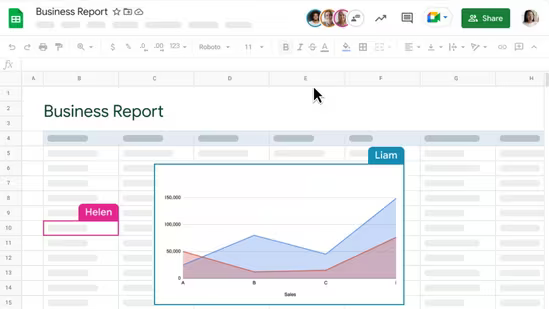
62% of companies are still using Excel, SharePoint, or email to manage their business’s contract data. To effectively manage agreements using Excel, it’s important to customize your spreadsheet by defining relevant fields. This allows for easy organization and retrieval of contract information.
Utilize Excel’s formulas to calculate payment terms and other contract metrics, making data analysis more efficient. Implement data validation to ensure accurate data entry and prevent errors. Finally, create interactive dashboards in Excel for better visualization and analysis of contract data. By following these steps, you can optimize your spreadsheet for effective contract management. In addition, it is important to include fields such as total value, annualized value, duration (in years), and termination date to track the contract’s financial aspects and the period it will be in force.
Creating an Effective Contract Management Template in Excel
When designing an effective contract management template in Excel, it is crucial to focus on creating a visually appealing and user-friendly layout. There are paid Excel templates available for professionals where, a pre-made Excel template has been formatted by a professional, ensuring that all the necessary components for effective contract management are included. These templates often come with pre-designed worksheets specifically tailored for different types of agreements, making it easier to organize and navigate through your contract data. With the help of these contract management Excel templates, you can manage the existing documents and also create new documents.
One key advantage of using these paid templates is that they are created by professionals who understand the intricacies of contract management. As a result, you can trust that the formatting and layout are optimized for efficiency and ease of use. You can view one such template over here
Limitations of Managing Contracts in Excel
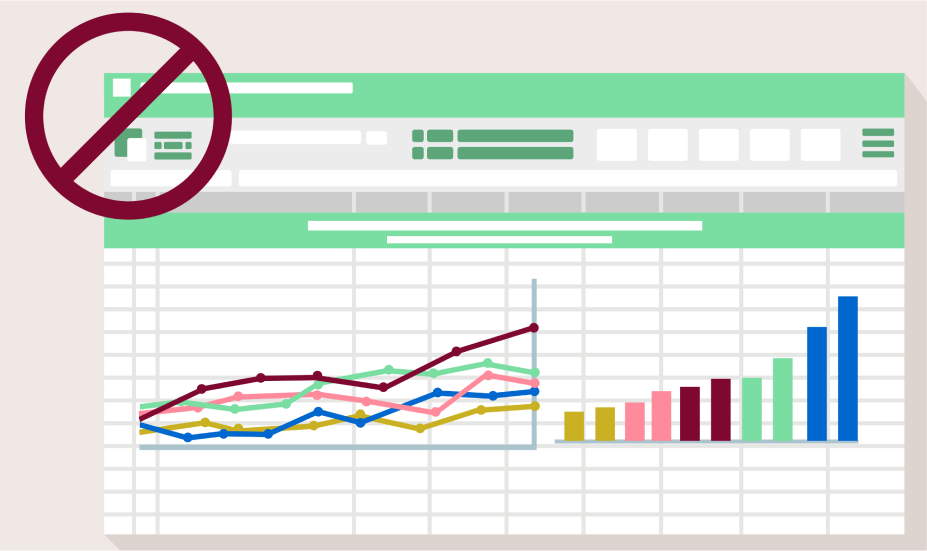
While Excel is a popular tool for managing contracts, it does have its limitations, especially for small businesses that only manage a handful of agreements. One key drawback is the lack of visibility into contract data, making it difficult to track and monitor important information. Additionally, managing a large number of documents in Excel can be time-consuming and challenging. The software also lacks advanced features like automated workflows and email notifications, which are essential for efficient contract management. Limited collaboration capabilities further hinder effective contract management, and Excel may not offer robust reporting and analytics features for in-depth contract analysis.
1. Challenges of Scaling & automation
Scaling contract management in Excel poses several challenges. As the volume of agreements increases, Excel’s performance may be affected. Managing a growing number of agreements in Excel can lead to data overload and decreased efficiency. Complex formulas and workarounds may be required to effectively manage and analyze a large contract database. Additionally, Excel’s limited automation capabilities result in manual and repetitive tasks as the number of agreements grows.
2. Difficulties in Collaborating & setting workflows
Collaborating on contract management using Excel can present several challenges. One of the main difficulties is Excel’s lack of real-time collaboration features, which can hinder effective teamwork. When multiple users work on the same Excel file simultaneously, version conflicts and data inconsistencies can arise. Coordinating changes and updates from different stakeholders can also be challenging in Excel. Additionally, reviewing and approving agreements collaboratively may require additional communication and coordination outside of Excel. Furthermore, Excel does not provide a centralized platform for easy access and sharing of contract information among team members.
3. Limitations of Reporting and Analytics Features of Excel
While an Excel spreadsheet is a versatile tool for contract management, it has its limitations when it comes to reporting and analytics. Excel’s reporting capabilities may be limited compared to dedicated contract management software. Generating comprehensive and customizable reports often requires complex formulas and manual data manipulation. Analyzing contract data in Excel can be time-consuming and less intuitive than using specialized analytics tools. Additionally, Excel may not provide interactive dashboards or visualizations for effective contract data analysis, and advanced reporting features like drill-downs or filtering may be missing. This can limit detailed contract insights in Excel.
Is CLM Software a Better Alternative to Excel?

Considering the benefits of contract management software, it’s worth exploring if it’s a better alternative to using Excel. CLM software offers increased efficiency, automation, comprehensive metadata capabilities, secure digital signature functionality, and more accurate reporting. These features can greatly improve contracting processes.
1. Increased Efficiency
Contract management software offers a range of benefits that can greatly enhance efficiency. By streamlining and automating manual tasks, such as contract approval workflows, organizations can save time & increase productivity. Additionally, the ability to instantly search and revise agreements frees up legal teams for more important activities such as contract negotiations, streamlines the contract process, and provides a trackable audit trail. Contract management software improves the visibility and accessibility of contract data, making it easier to track and manage agreements effectively. With the right utilization of contract management software, businesses can optimize their contract management processes and achieve higher levels of efficiency. It’s a powerful tool for enhancing contract management workflows and achieving better results.
2. Automated Contract Drafting
Automating contract drafting using contract management software is a game-changer. By leveraging this technology, you can save valuable time and effort. Templates and predefined clauses make the process faster, while integrations with other systems streamline the entire workflow. With automated contract creation functionalities, you can ensure accuracy and reduce errors. No more manual labor or repetitive tasks. Let the software handle it for you. Say goodbye to manual contract creation and embrace the efficiency and convenience of automated processes.
3. Comprehensive Metadata
Contract management software offers robust metadata capabilities for efficiently organizing &retrieving key contract data. By leveraging comprehensive metadata fields, contract management software enhances contract organization, searchability, visibility, and tracking. Legal professionals can utilize specific fields such as contract type, termination dates, contractual obligations, and deliverables to easily locate and manage existing documents. With the ability to store a wide range of data points contract management software enables effective contract management at a basic level.
4. More Accurate Reporting
Contract management software provides the necessary tools for more accurate and comprehensive reporting on contract data. By leveraging the reporting features in contract management software, businesses can gain valuable insights into contract performance, enabling better decision-making. With accurate and up-to-date contract reports at their fingertips, organizations can improve contract visibility and ensure compliance with contractual obligations. The reporting functionalities in contract management software enable legal professionals to have a detailed overview of contract performance and make data-driven decisions with confidence.
Volody’s AI CLM solution for effective contract management
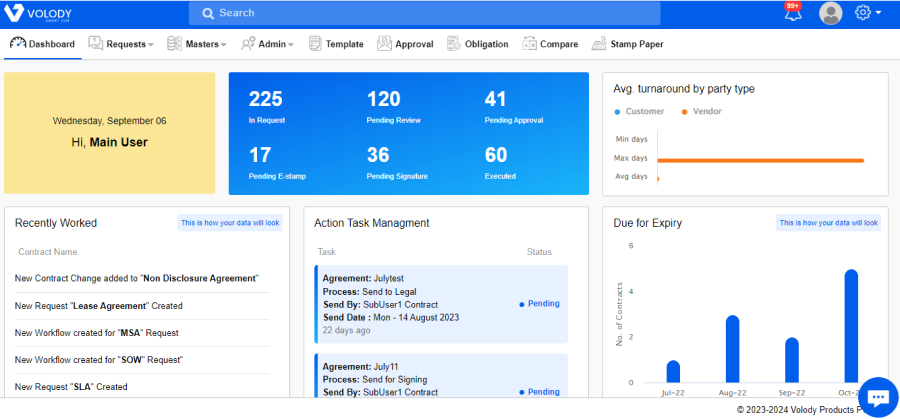
Volody’s AI contract management software revolutionizes contract management by automating critical processes. With Volody’s AI CLM software, you can streamline workflows and eliminate tedious manual tasks. Gain valuable insights into contract data through intuitive dashboards that provide comprehensive visibility. Collaborate seamlessly with legal teams, ensuring effective communication and efficient collaboration. Advanced functionalities in Volody’s AI CLM solution enable compliance with ease while reducing the learning curve. Empower your organization with a powerful tool that enhances contract management efficiency and effectiveness.
Frequently Asked Questions
How do you keep track of contracts?
To effectively keep track of contracts, it is crucial to use a centralized system for storing all contract information, including key dates and terms. Additionally, developing a contract tracking spreadsheet or database can help in managing important contract details. Regularly reviewing and updating agreements, along with implementing automated reminders for deadlines and renewals, ensures compliance with legal requirements and business needs.
How do I track contracts in Excel?
To effectively track contracts in Excel, utilize built-in templates or create your own. Include contract details like parties involved, dates, and terms. Use filters and sorting functions to locate specific documents or track expiration dates and due dates. Set up conditional formatting to highlight important deadlines. Regularly update the spreadsheet for accurate contract management.
What are some tips for organizing contracts in Excel?
Organizing and categorizing contracts in Excel can be made easier with some helpful tips. Separate tabs for different types of agreements, columns for important information like contract numbers and dates, color-coding to highlight key dates or documents, and using filters and sorting functions can all streamline contract management in Excel.
Can I use Excel to generate reports or summaries of my contract data?
Excel is a powerful tool for generating reports and summaries of contract data. With features like pivot tables, you can easily organize and analyze large amounts of data. Customize your reports using formatting and charting tools to create visually appealing summaries.
Are there any drawbacks to using Excel for contract management?
Using an Excel spreadsheet for contract management may have some limitations. As the number of agreements increases, it can become difficult to manage and track changes without a clear version control system. Additionally, Excel lacks built-in reminders for contract deadlines and renewals, increasing the risk of missing important dates. Lastly, manual data entry into Excel leaves room for human error.
Conclusion
To effectively manage contracts, Excel provides a versatile and familiar platform. Spreadsheets offer numerous benefits for contract management, such as easy organization, quick calculations, and customizable templates. By structuring your Excel spreadsheet properly and establishing naming conventions, you can streamline your contract management process. Utilizing Excel’s formulas and functions further enhances efficiency and accuracy.
However, it is essential to acknowledge the limitations of managing agreements in Excel. Scaling contract management and collaborating on Excel can present challenges. Additionally, Excel may have limitations in automation, reporting, and analytics features.
Considering these limitations, it may be worth exploring CLM software as a better alternative. CLM software offers increased efficiency, automated contract creation, comprehensive metadata, secure digital signatures, and more accurate reporting. Volody’s AI CLM solution is a reliable option to streamline your contracting process.